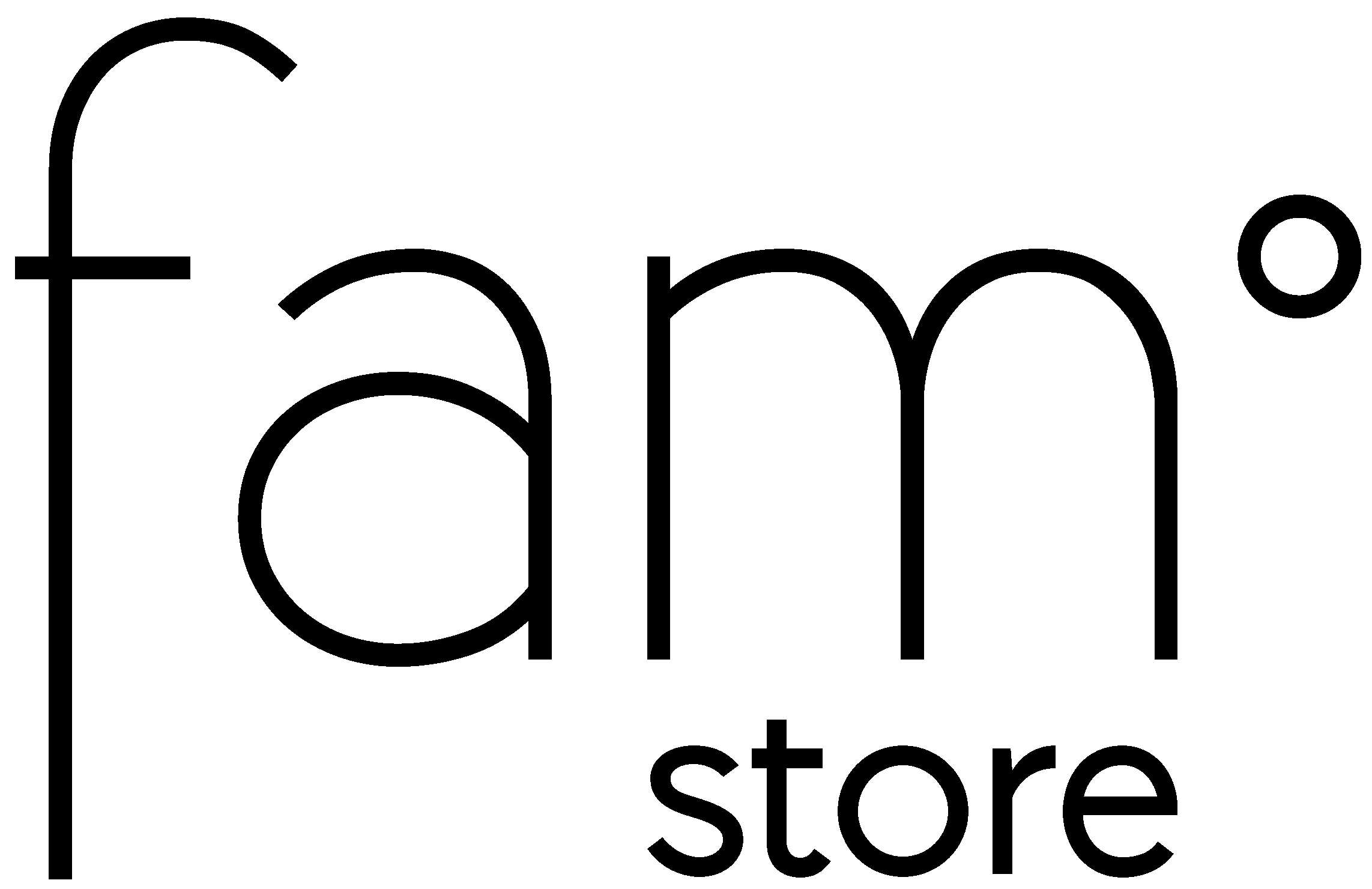FAM COOKIES POLICY
By using our website, you agree to the use of cookies and other technologies as set out in this policy. We appreciate some users may like more individual control over their visit to our website and can adjust their settings accordingly. You can read all about this in the sections below. It must be stressed that we did not use cookies which collect personally identifiable information about you. However, if you choose to disable, reject or block our cookies, some parts of our websites will not function fully, or in some cases, our website will not be accessible.
- What are Cookies?
A cookie is a small file and holds a certain amount of data which our website can send to your browser. It may then be stored on your computer's hard drive and can be accessed by our web server. This cookie data can then be retrieved and can allow us to customise our web pages and services accordingly. It is crucial to clarify that cookies do not collect any personal data stored on your hard drive or computer.
- How & Why We Use Cookies?
We use cookies on our websites for a variety of reasons including storing visitor preferences, making our websites more operational and gathering analytics data (about user behaviour). The cookies simply assess how you interact with our website – as an anonymous user (the data gathered does not identify you personally). Also, this data is not shared with any third parties or used for any other purpose. The anonymised statistics could be shared with contractors working on communication projects under contractual agreement with FAM.
The cookies we use do not store personally identifiable information nor can they harm your computer. We want our website to be informative, personal, and as user friendly as possible and cookies help us to achieve that goal.
- How to Control and Delete Cookies?
- Removing cookies from your device
You can delete all cookies that are already on your device by clearing the browsing history of your browser. This will remove all cookies from all websites you have visited.
Be aware though that you may also lose some saved information (e.g. saved login details).
- Managing site-specific cookies
For more detailed control over site-specific cookies, check the privacy and cookie settings in your preferred browser.
- Blocking cookies
You can set most modern browsers to prevent any cookies being placed on your device, but you may then have to manually adjust some preferences every time you visit a site/page. And some services and functionalities may not work properly at all (e.g. profile logging-in).
For more information on how to control your cookie settings and browser settings, or how to delete cookies on your hard drive, please visit www.allaboutcookies.org.